On the homescreen there is a link at the top of the app. If you are in the 7-day free trial it will say 'Click Here to Save 50% Today'' and if you are past the trial it will just say 'Buy to Add Cards'. Just click the link and it will take you to the purchase options page. You will see options for monthly, yearly, and lifetime purchase.
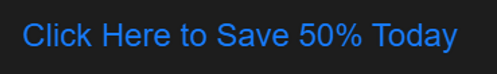
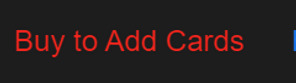
If you are using Windows or the Web we have integrated billing with Stripe - after your free 7 day trial you can purchase NoteDex.
If you are on Mac, iPhone or iPad then you will use Apple in-app purchase - and your subscription / purchase is handled inside the app using Apple billing.
If you are on Android then we will use Google Play in-app purchase - and your subscription / purchase is handled inside the app using Google Play billing.
If you have any questions just shoot us a support message at [email protected]